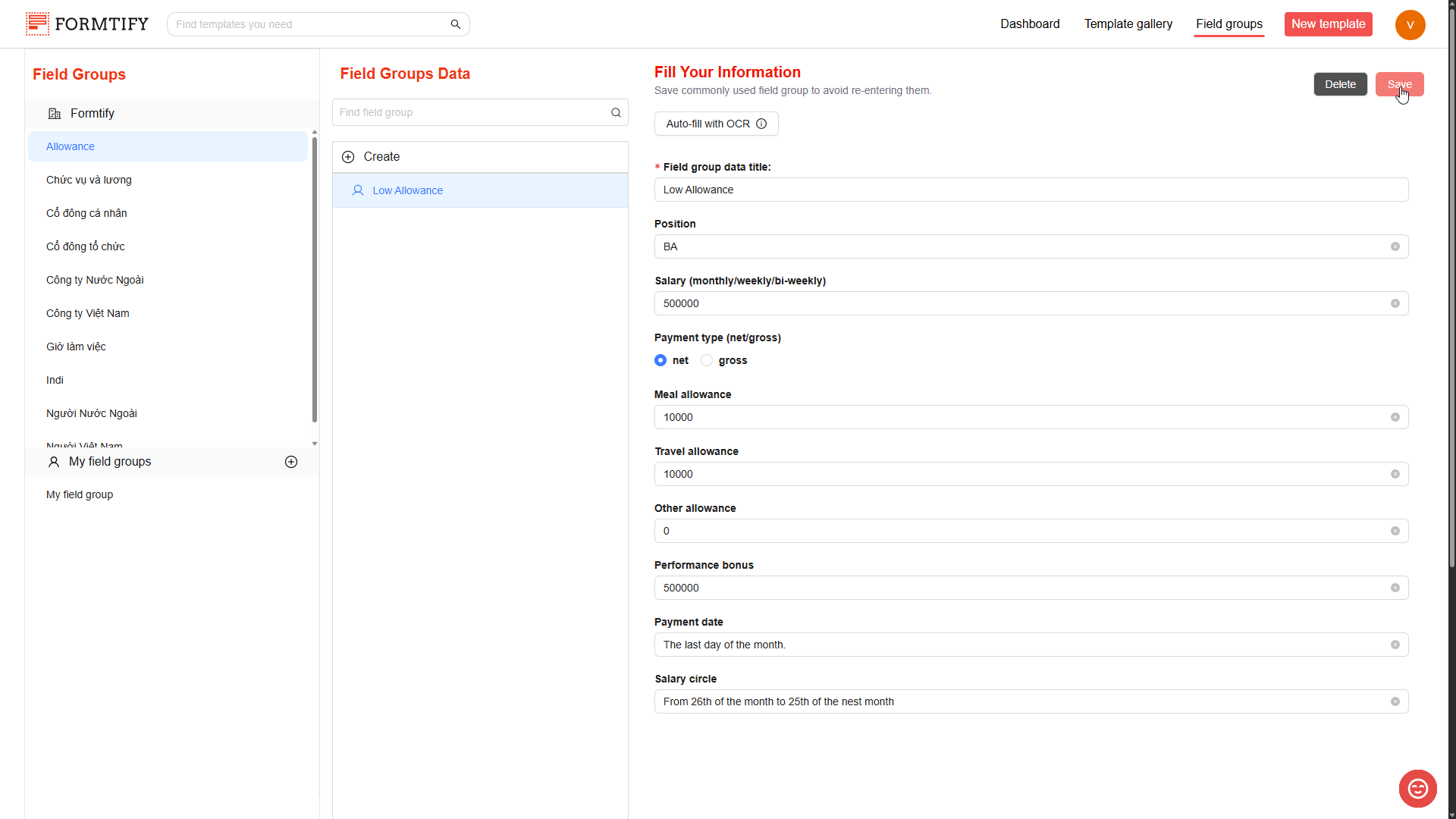After creating and configuring your Field Group, the next step is to create your Field Group Data. Follow these steps:
Step 1: Access the Field Group page.
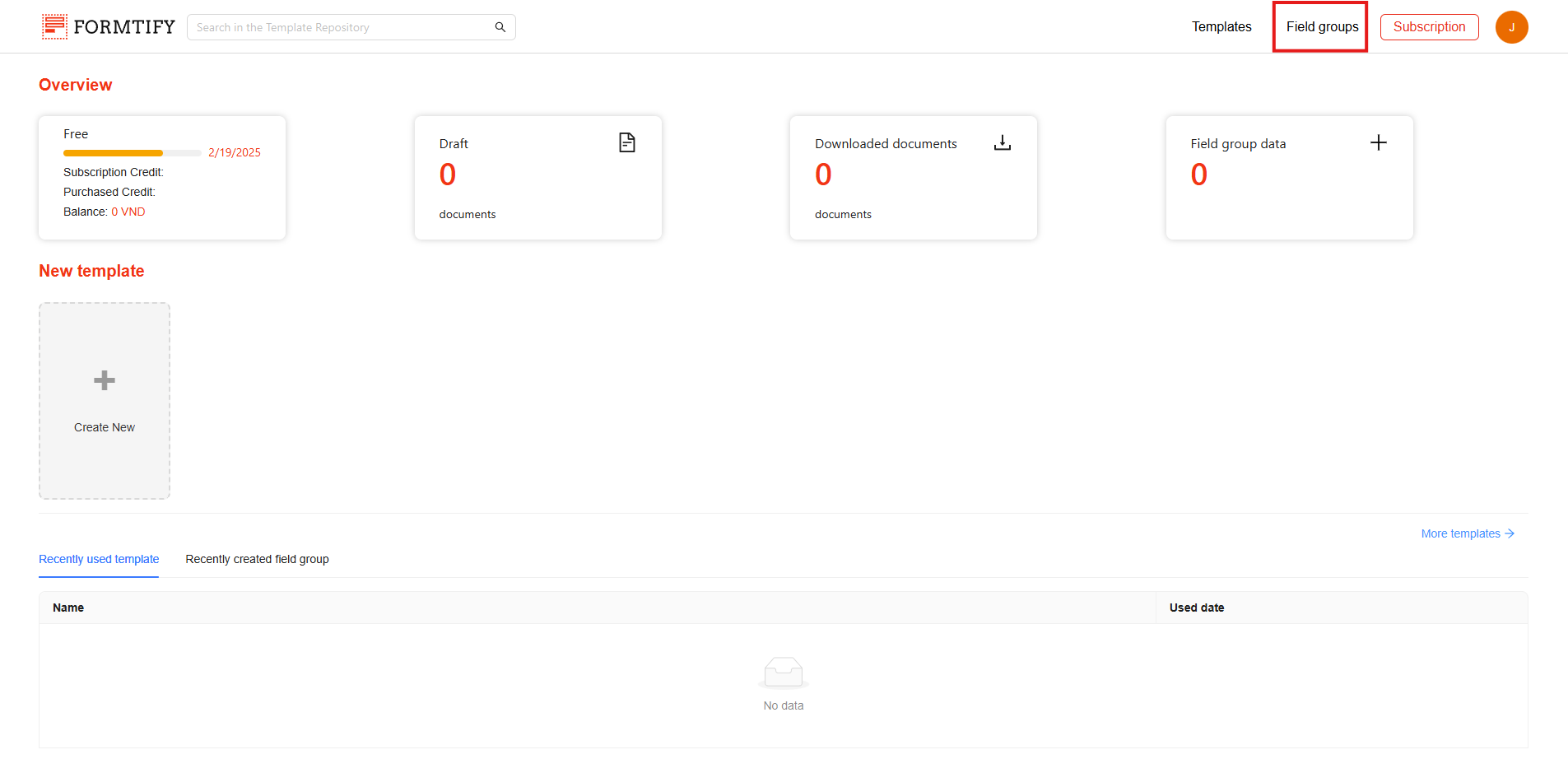
Step 2: Choose a Field Group to create a Field Group data.
- Select the Field Group for which you want to create data.
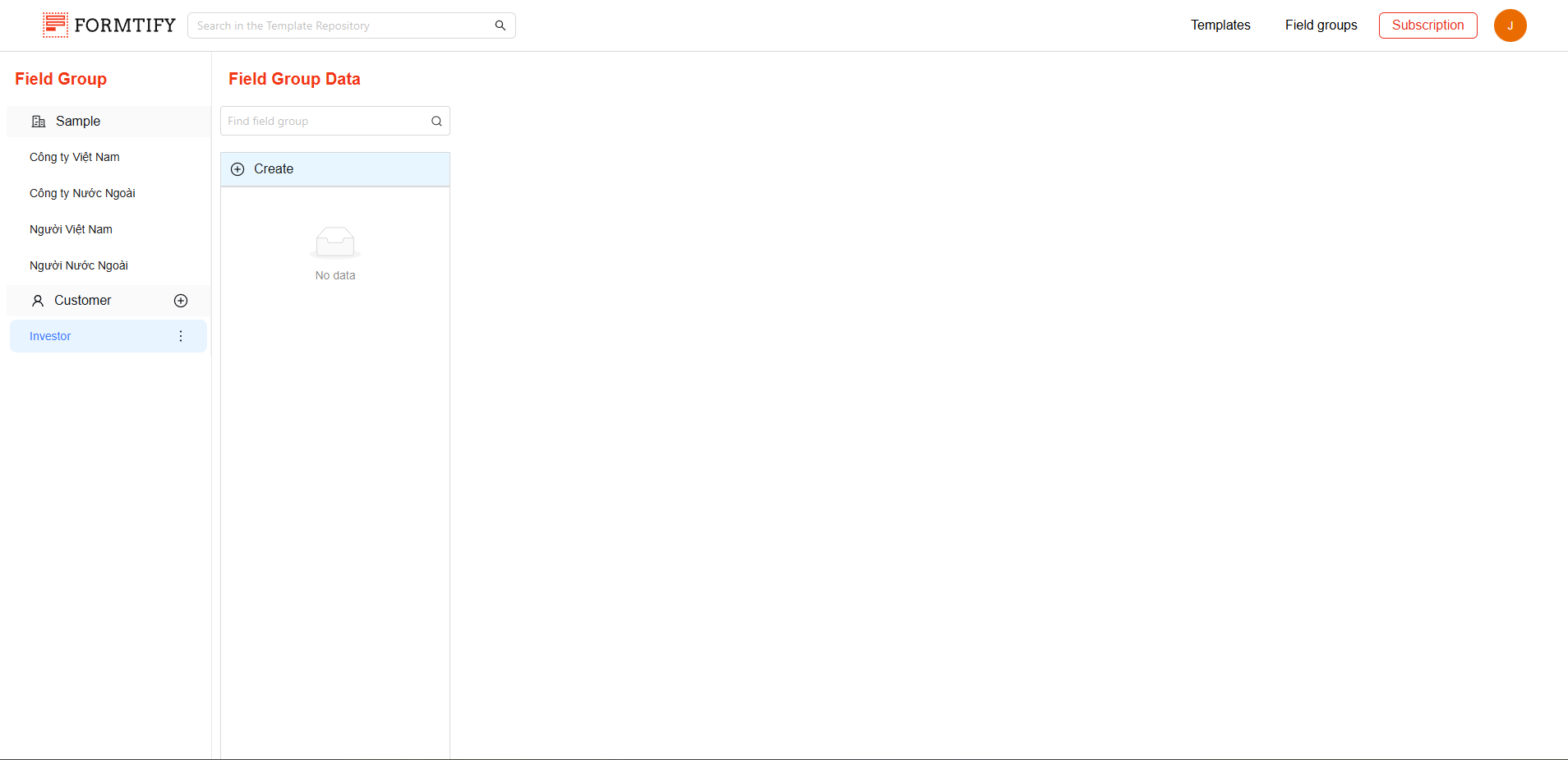
- Input fields of the Field Group will appear.
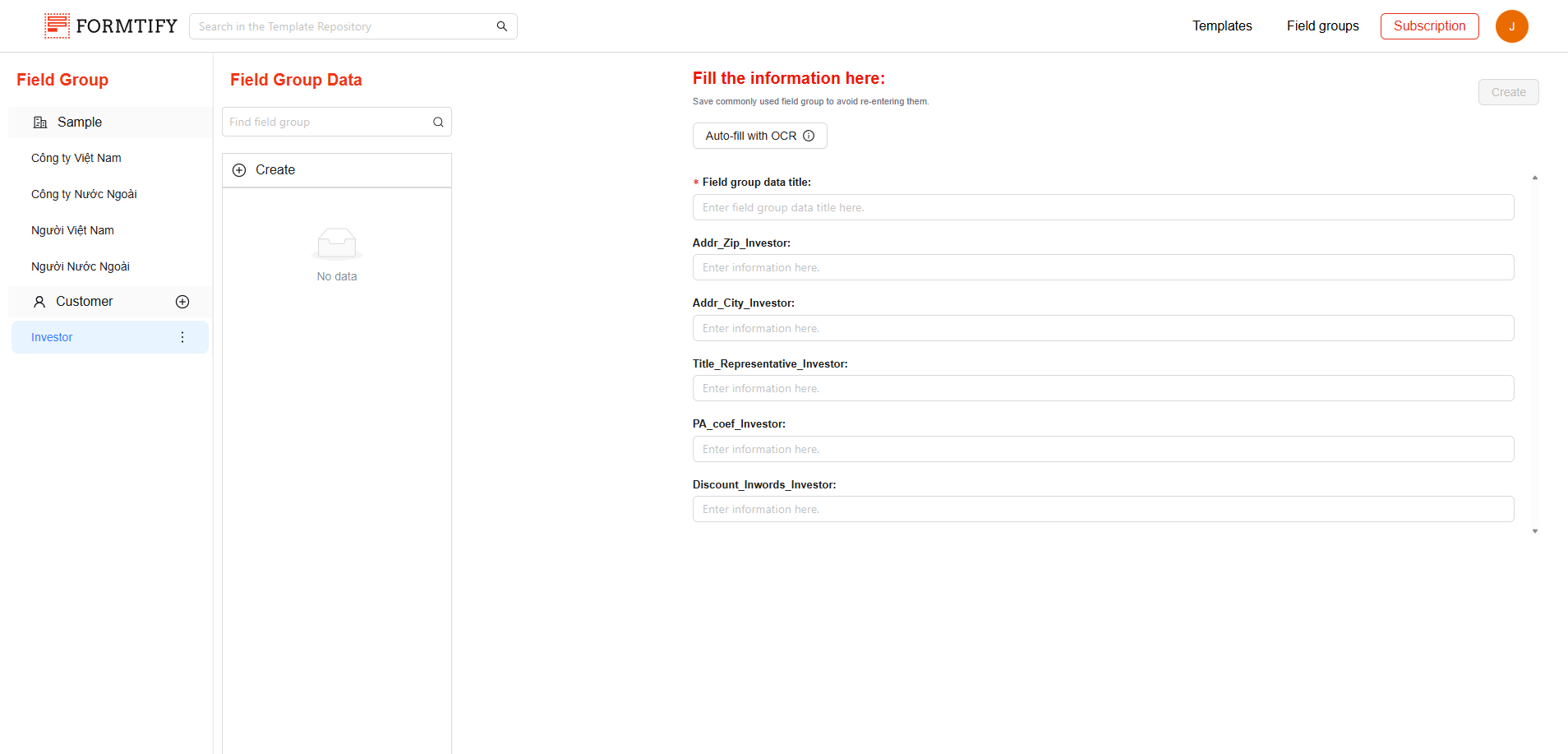
Input fields is created base on the fields you have configured for the Field Group.
Step 3: Enter information for the Field Group.
- Fill in the required information for each field.
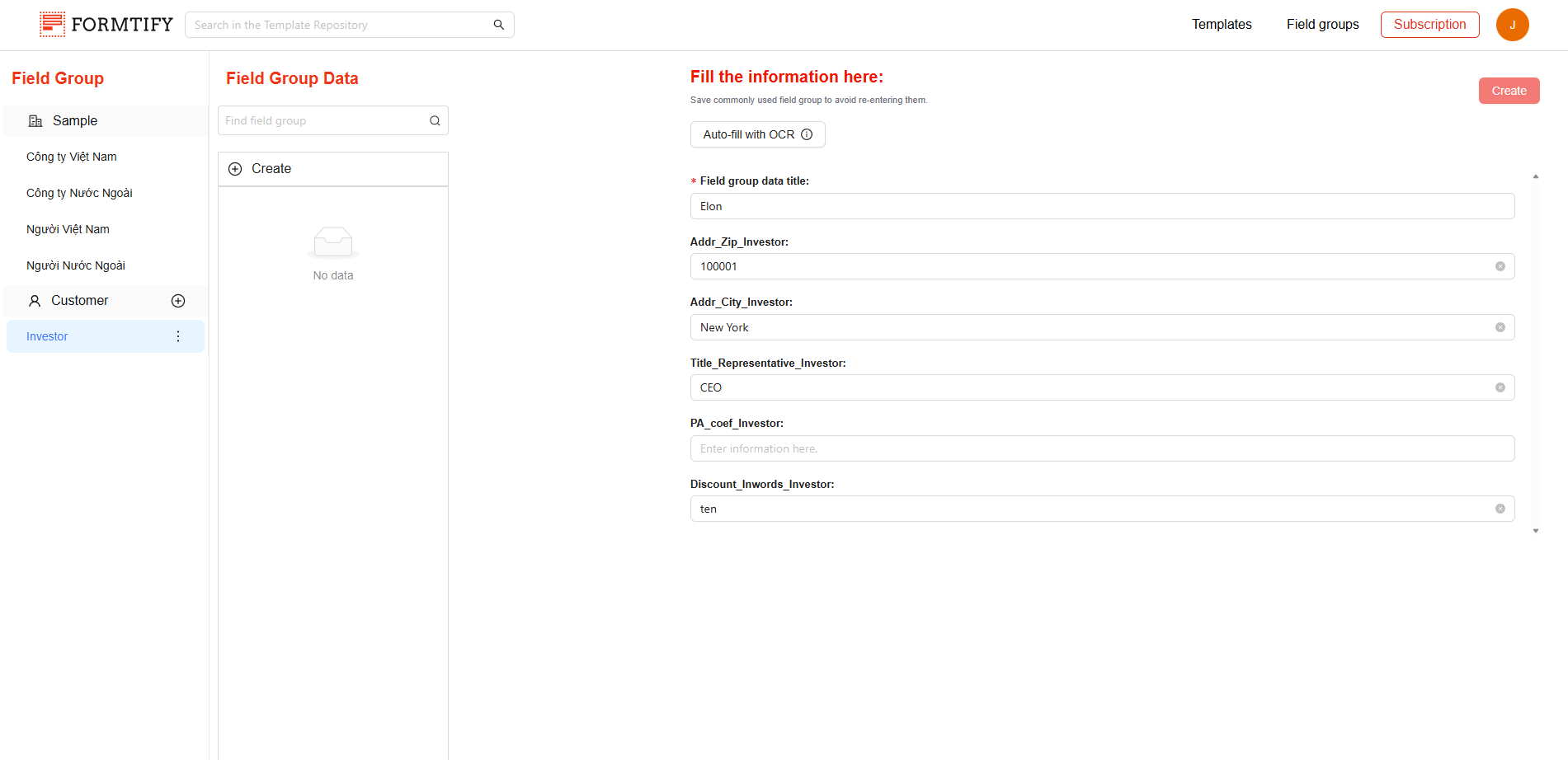
Step 4: Click Create.
- Once all information is entered, click Create to save the data.
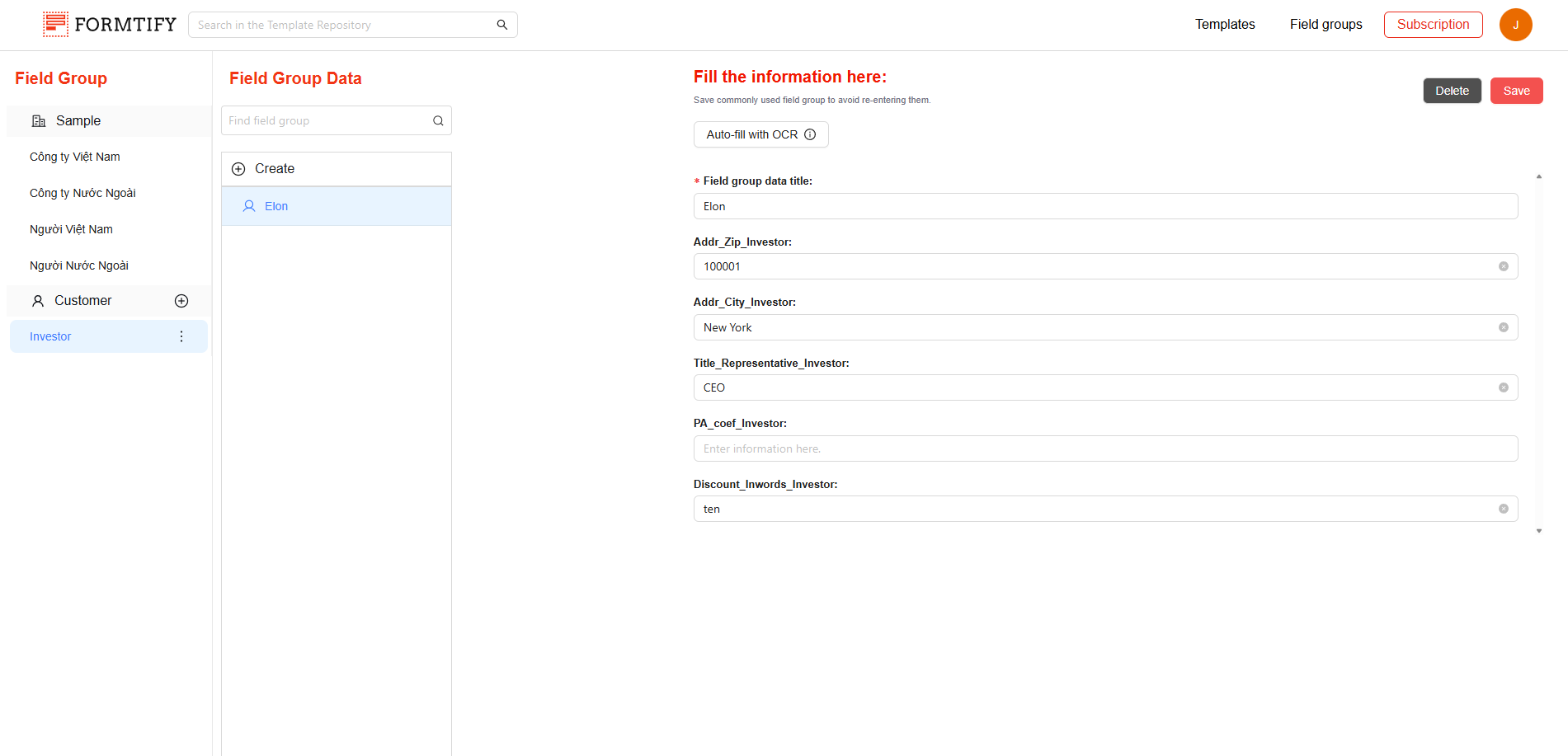
Managing Field Group Data
To edit or delete existing Field Group Data, click on the specific data entry in the Field Group page.
- Edit: Make changes to the data and save.
- Delete: Remove the data entirely.