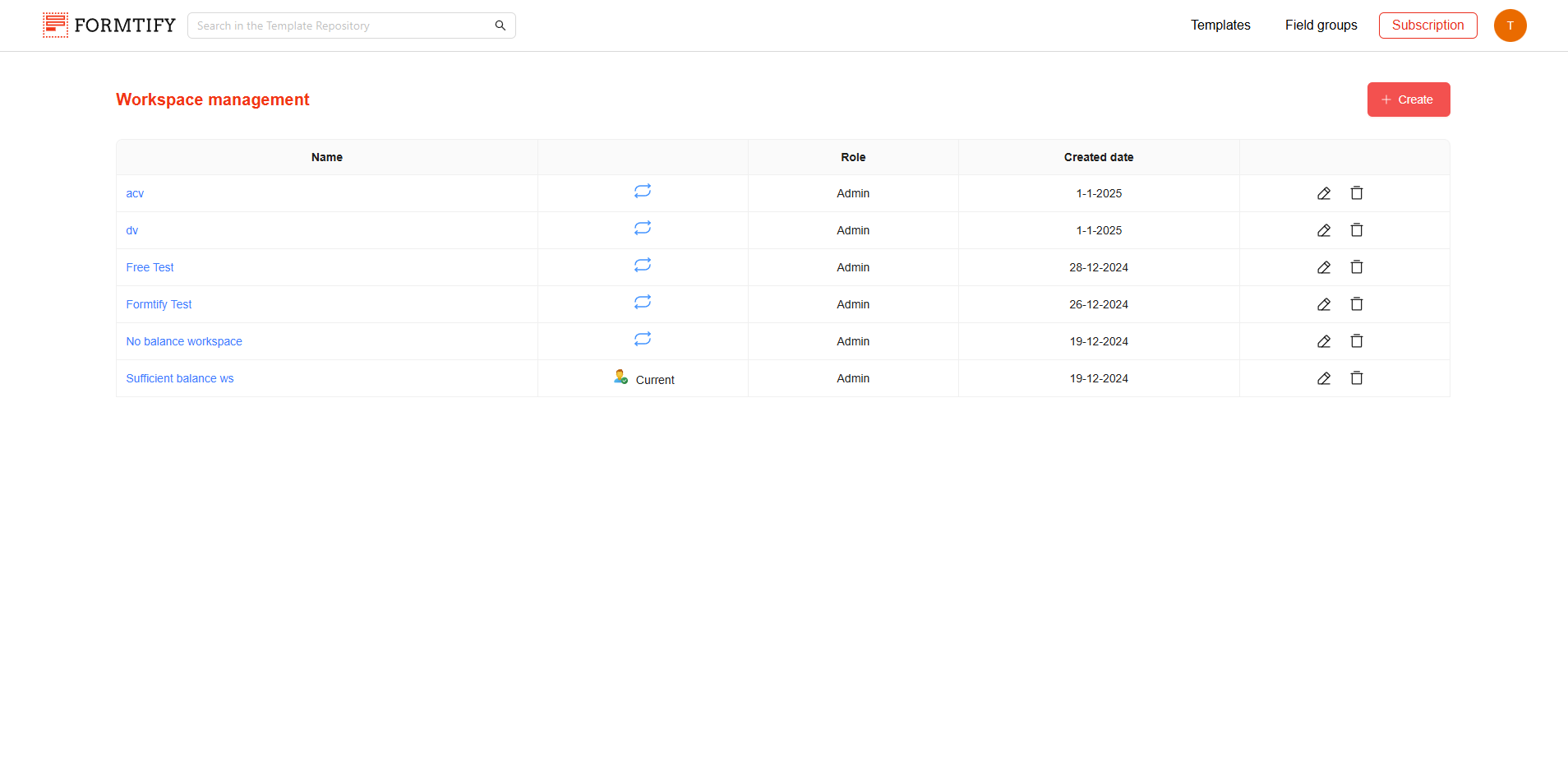What is a workspace?
A Workspace is the central hub for managing all your activities within the application. It is where you can perform a wide range of tasks, including:
- Creating Collections: Organize your templates into manageable groups for better efficiency.
- Uploading Templates: Add new templates to the workspace for document automation.
- Field Group Management: Set up and configure Field Groups to streamline data handling.
Each workspace is independent, allowing you to manage different projects, teams, or clients without overlap.
Access Workspace management page
Click the avatar icon to open Menu → Click User setting → Click Switch workspace.
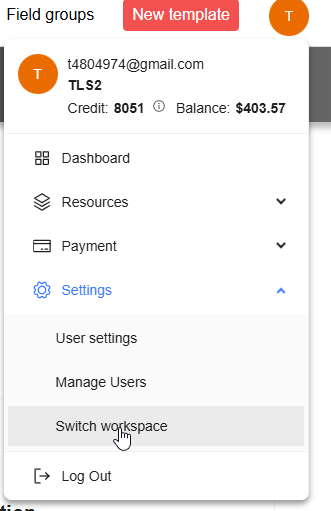
Workspace management
- In the Workspace Management page, you can
- Switch Workspace: Use the Switch icon next to a workspace to switch to it. The selected workspace will become active for all actions.
- Edit Workspace: Click the Pencil Icon to update workspace settings, such as its name or configurations.
- Delete Workspace: Click the Trash Icon to permanently remove a workspace. A confirmation prompt ensures no accidental deletions.
- Create New Workspace: Use the Create Button to add a new workspace for managing separate teams.