Introduction
After creating your template with field keys, the next step is to upload it to Formtify.
Uploading your template allows you to manage it in your workspace, set up fields for data entry, and start using it for document generation.
Step 1: Navigate to My Templates
There are two easy ways to access My templates:
- From the Header – Click New template at the top of the page
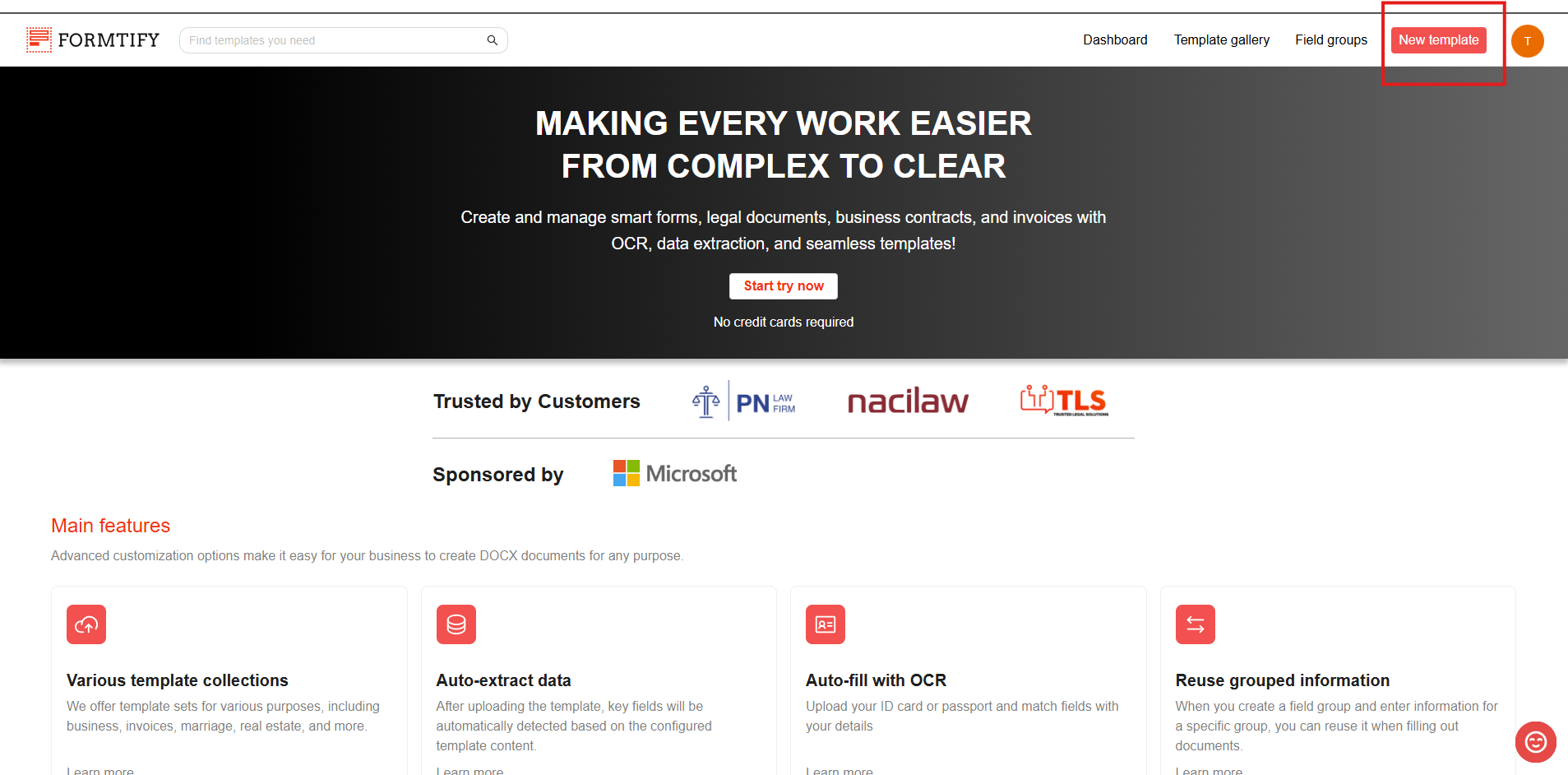
- From the Menu → Click your Profile avatar, go to Resources, then select My templates.
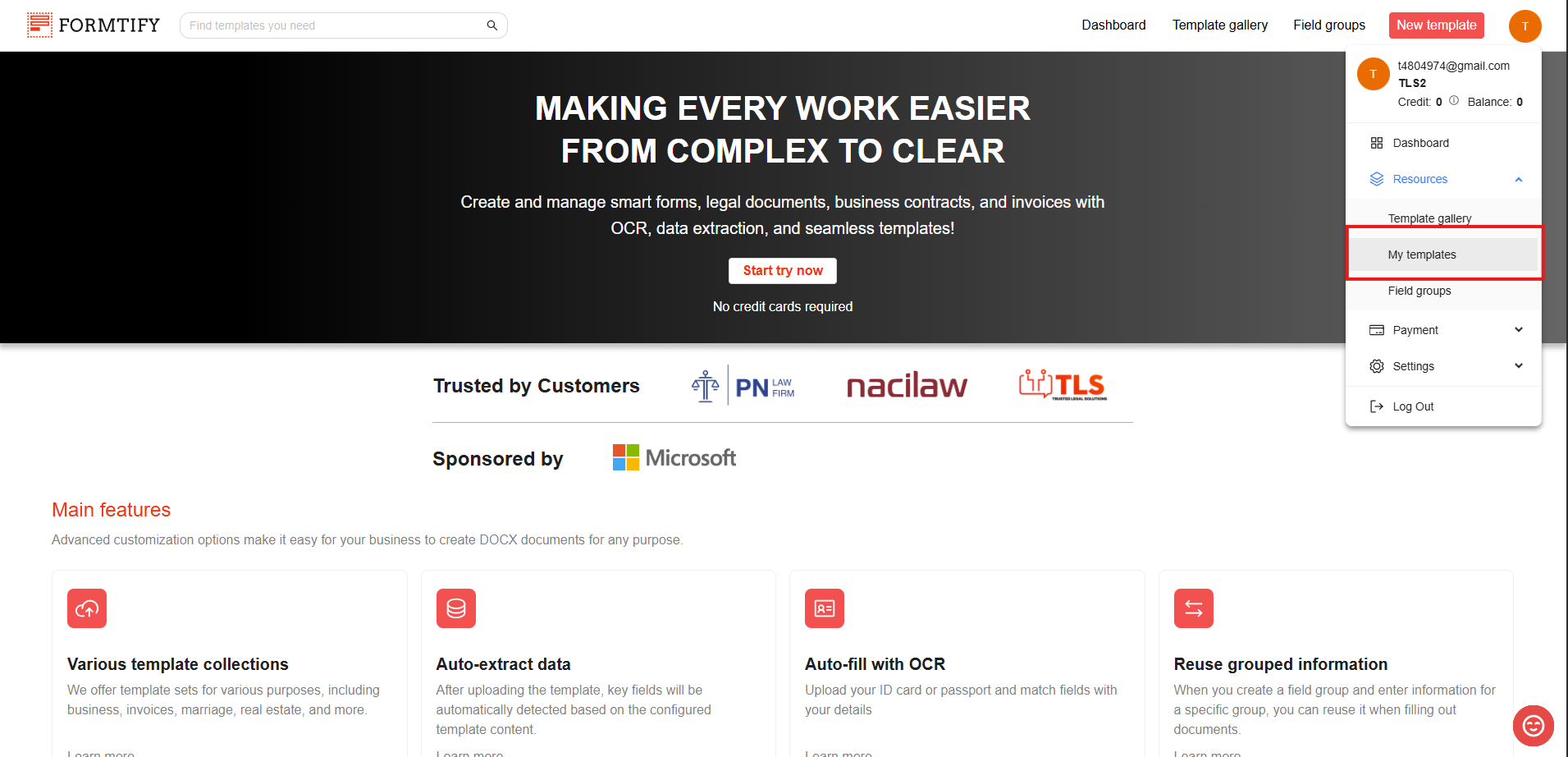
Step 2: Create a new Template collection.
- Click the + Create button, then select Create new collection.
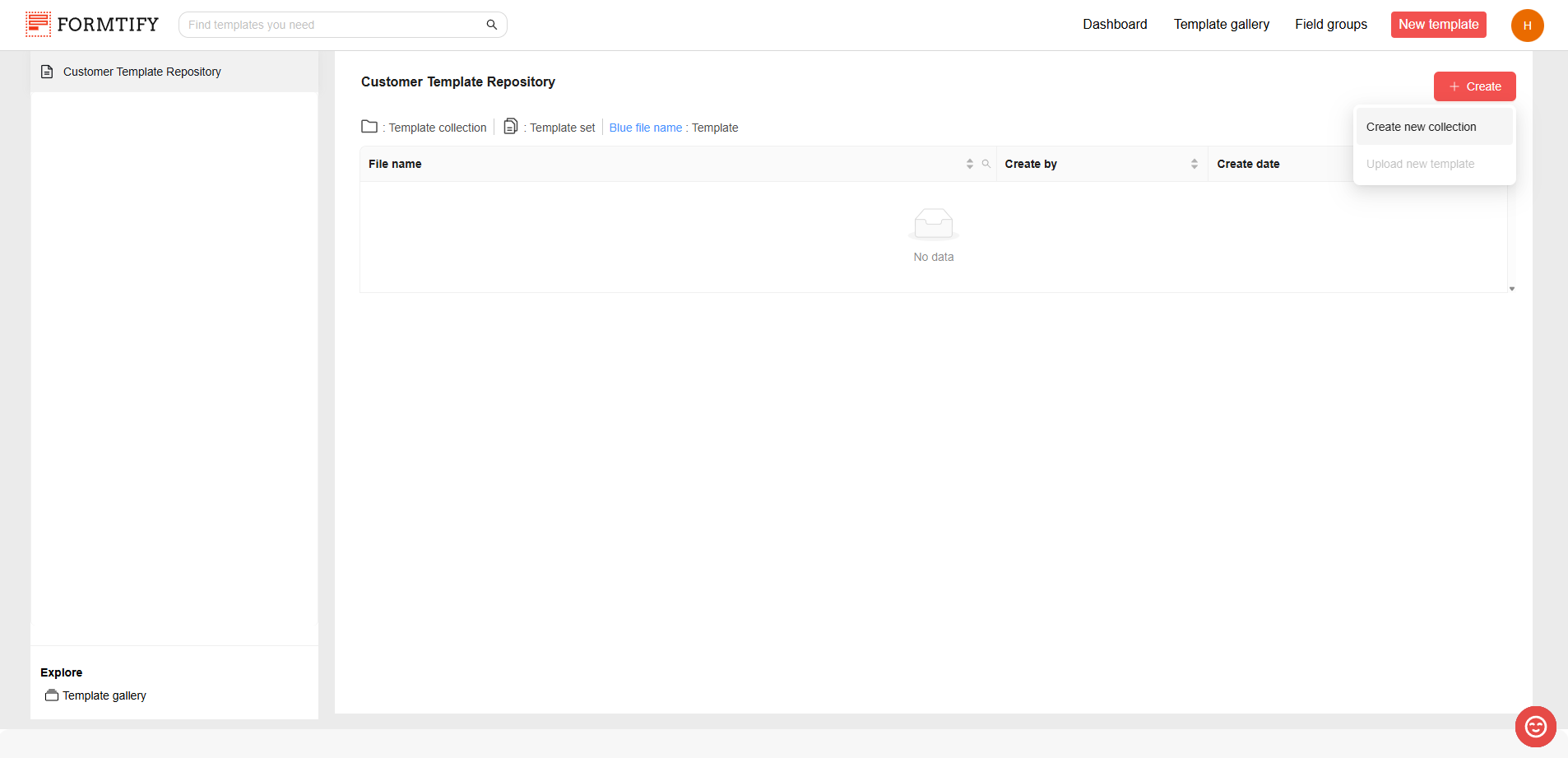
- Enter the Collection name.
- Select parent collection.
- Click Create to create new collection.
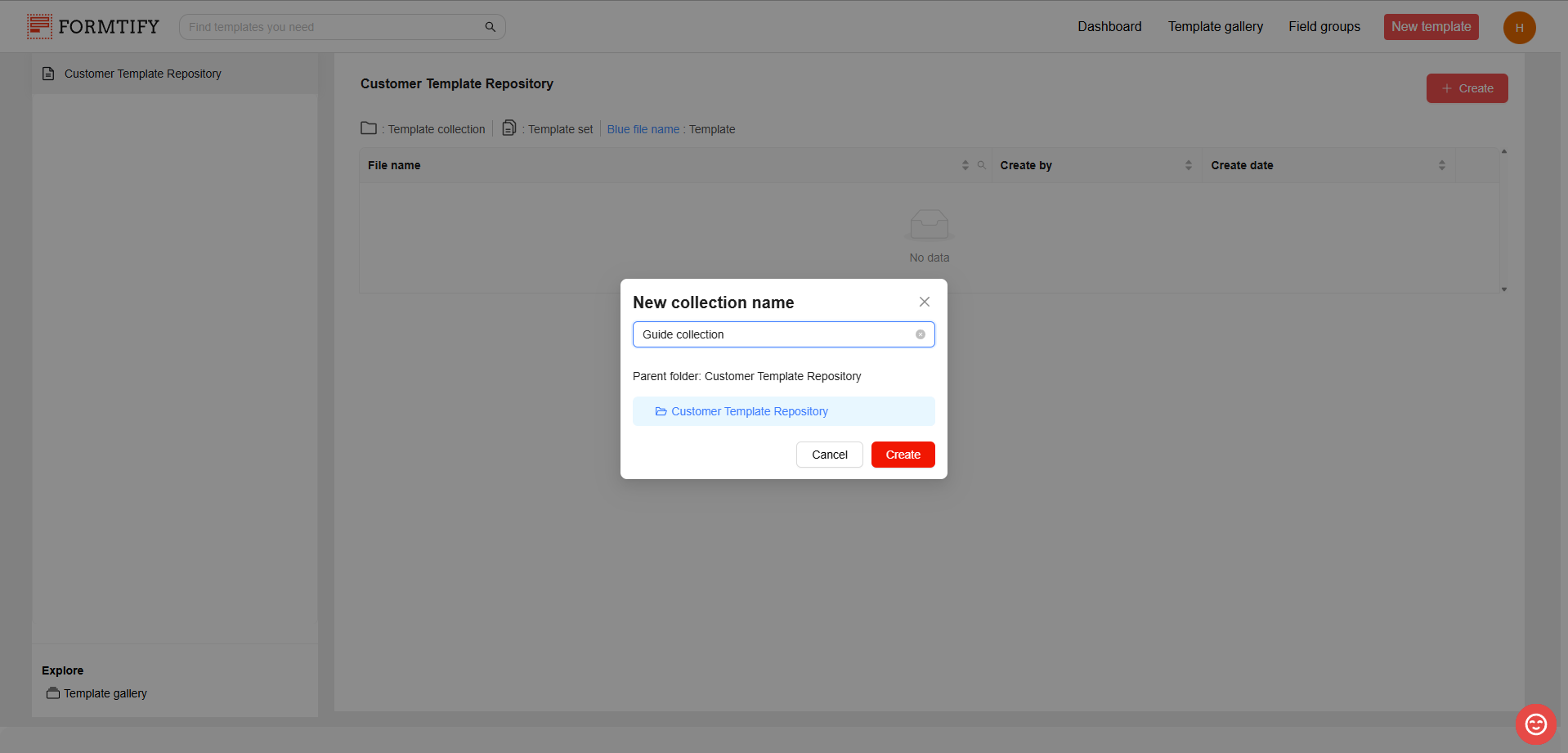
What is a Collection?
- They help you organize your templates systematically.
- A Template Collection acts as a folder where you can store and organize related template sets.
Why Collections Matter:
- They help you organize your templates systematically.
- Managing templates becomes simpler and more intuitive.
Step 3: Upload templates to the collection.
- Click the collection where you want to store your templates to go to that collection.
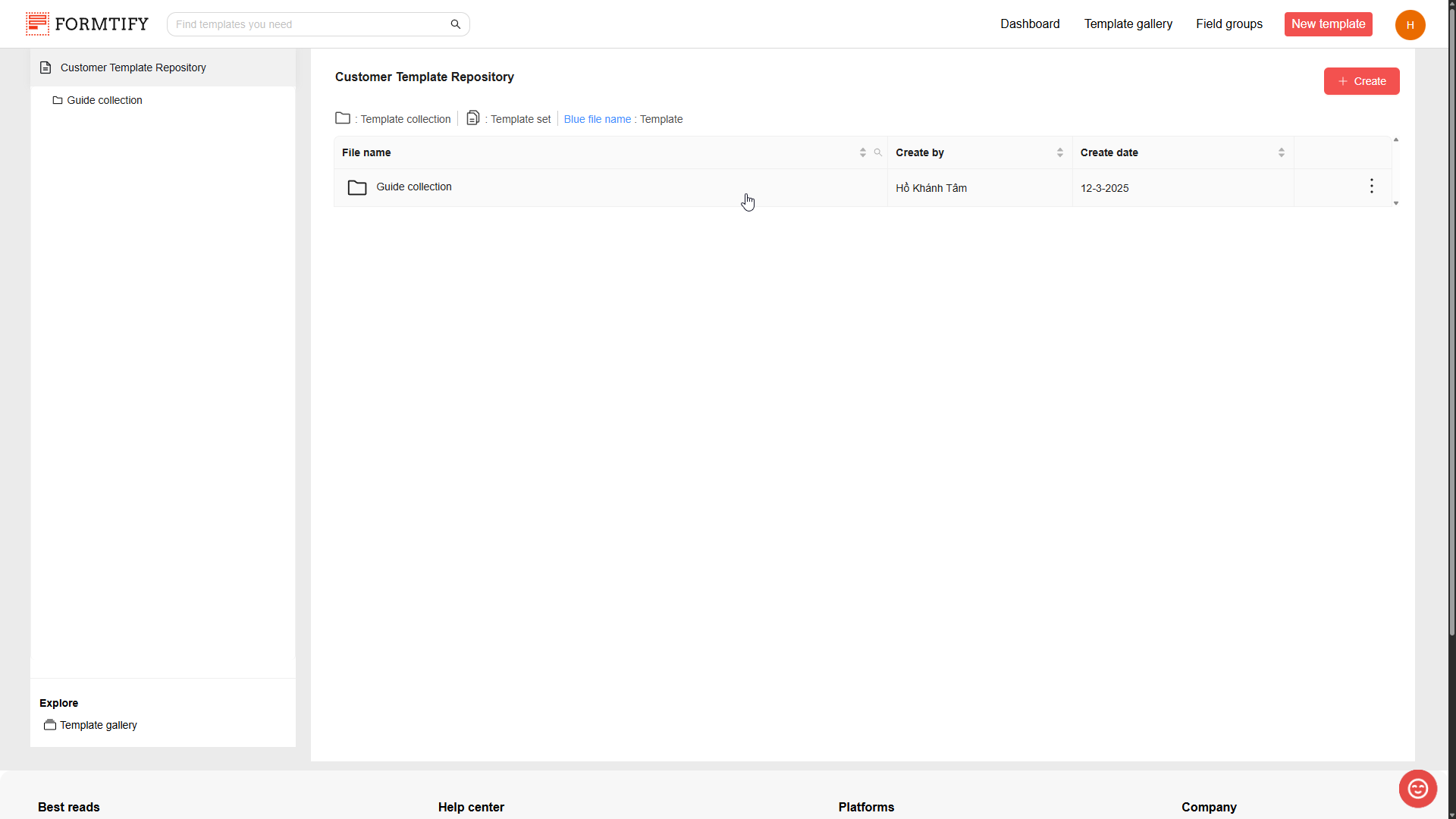
⚠️ You must first be in a collection to start uploading templates!
- When you’re in the wanted collection, click Upload new template to open the upload templates pop-up.
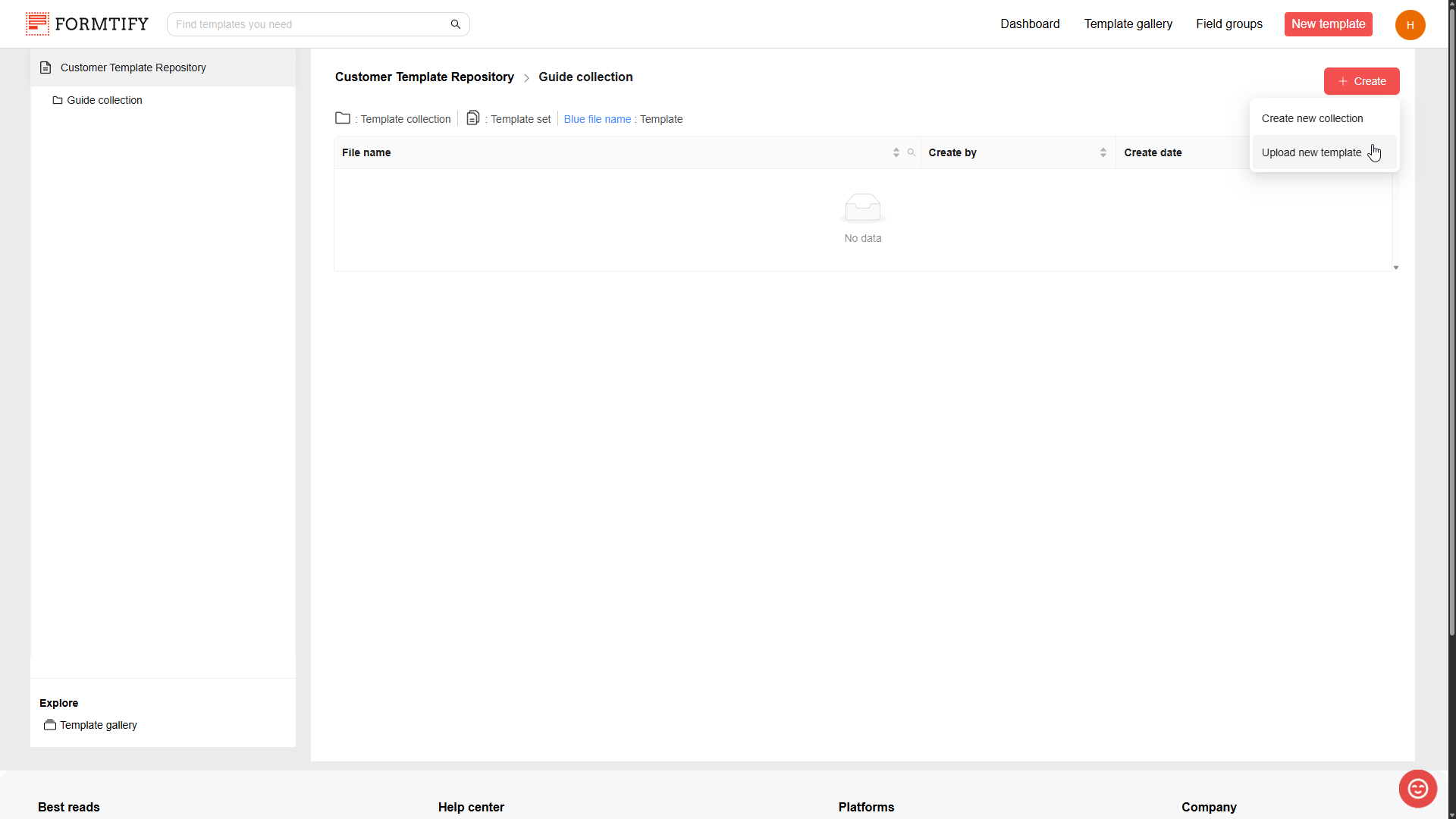
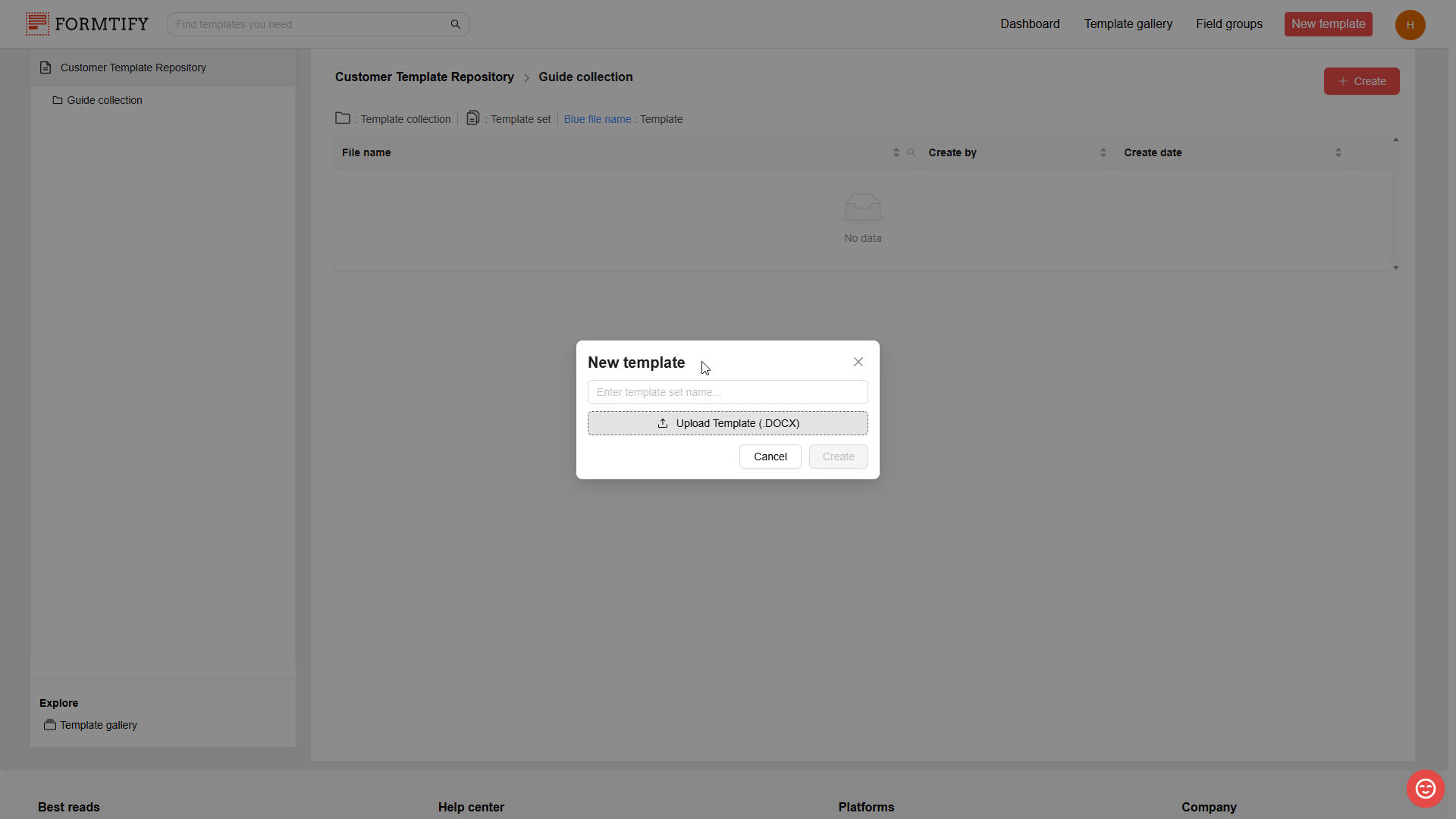
- You can also open the pop-up by clicking the three-dot menu (at the end of collection name row) and select Upload.
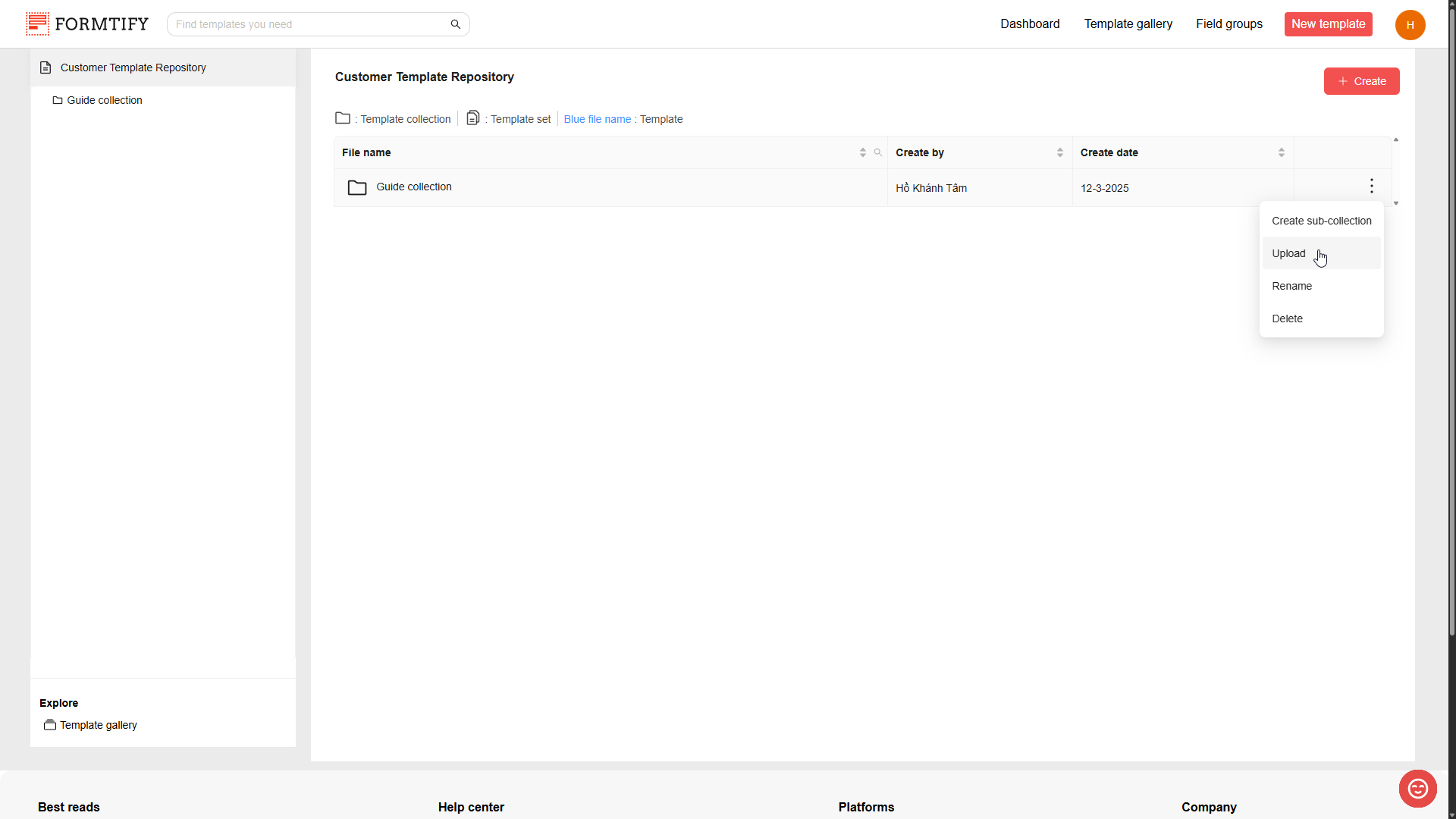
- When the pop-up is opened, enter the Template Set Name.
- Click Upload Template (.DOCX) to upload your Templates (you can upload multiple templates at the same time).
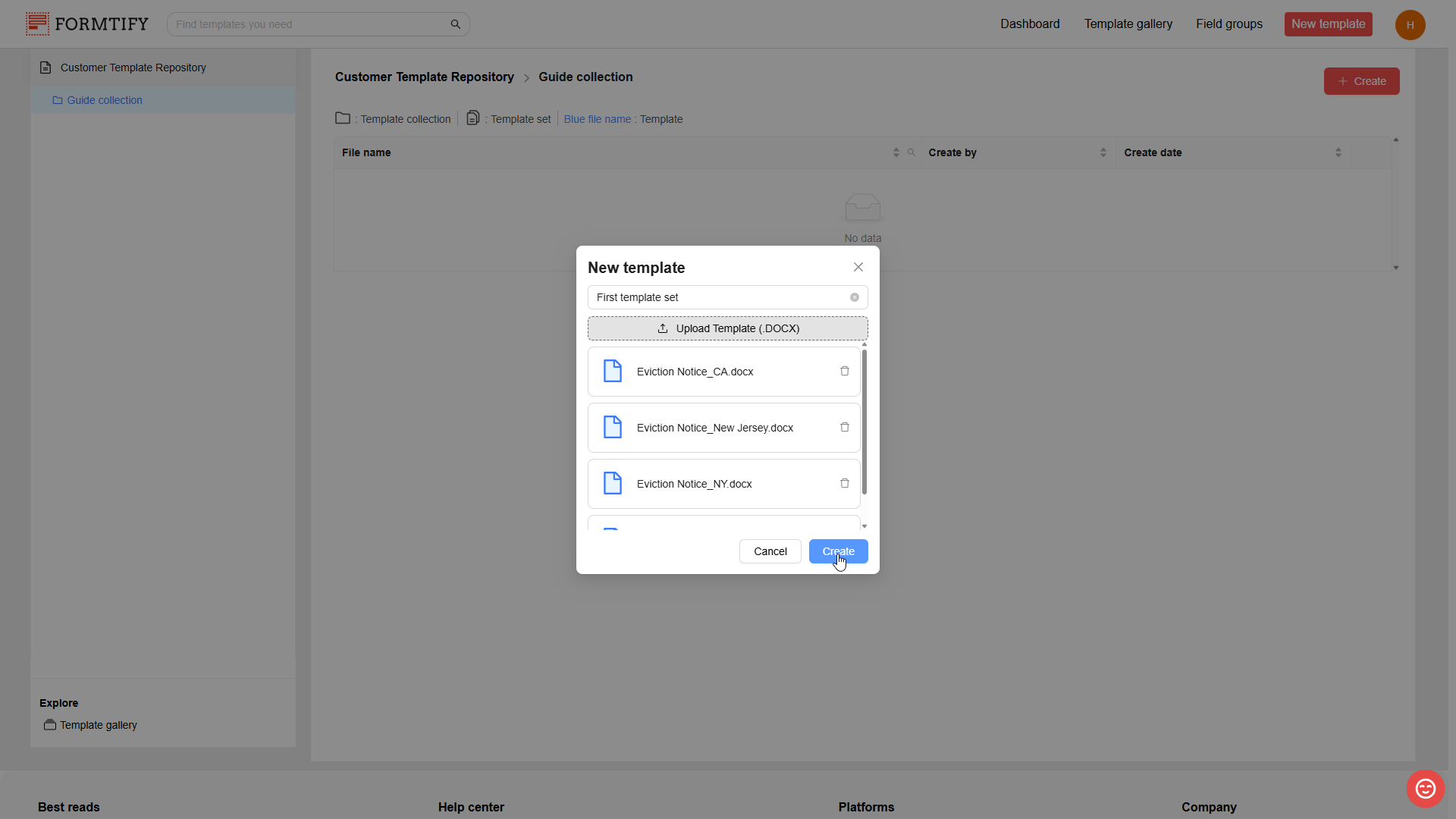
Templates that are uploaded at the same time will be automatically group together in a Template set.
- After finish uploading templates, you will be directed to Template configuration page.
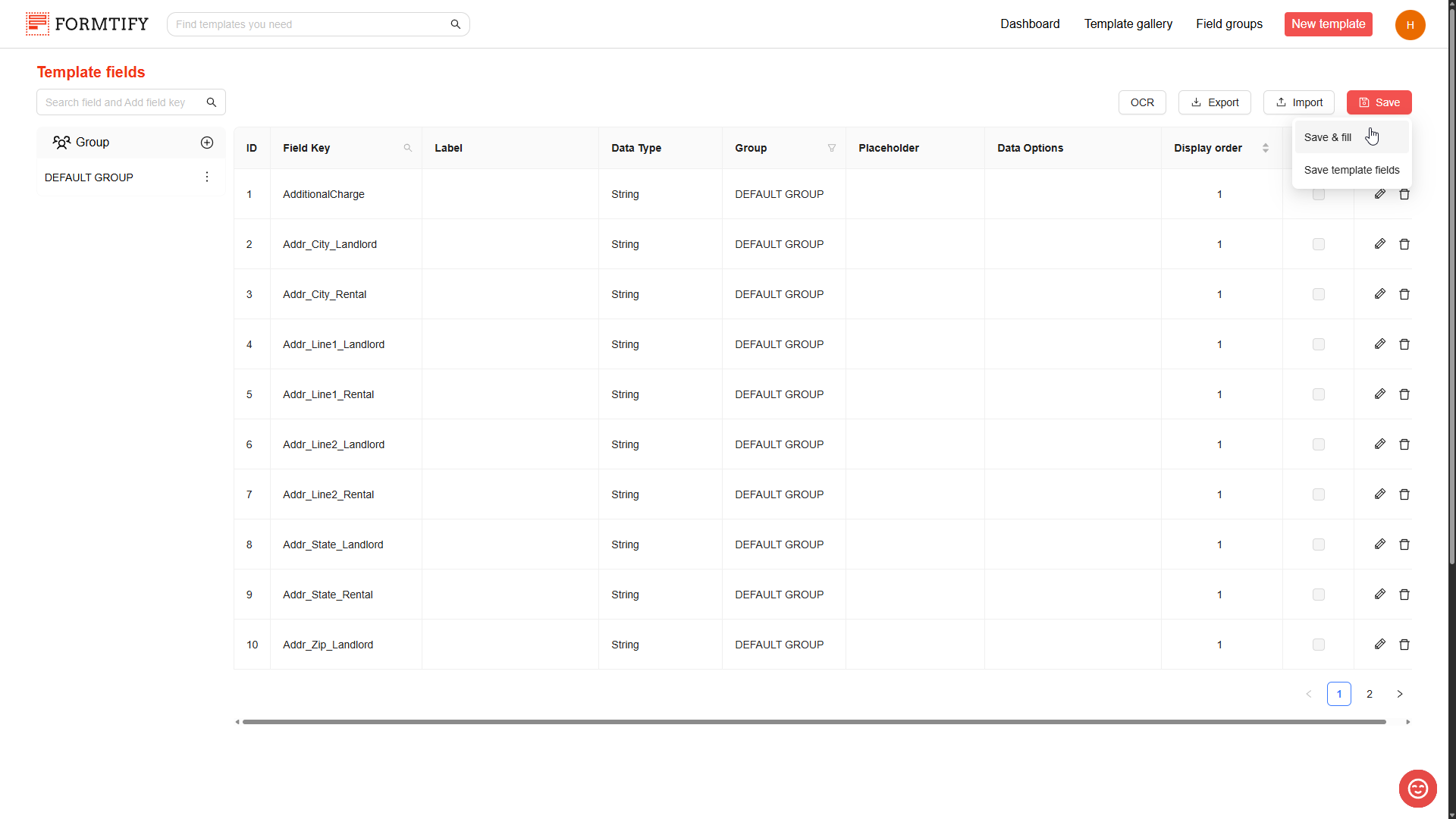
You can skip this part and start using your template set right away by clicking Save → Save & fill.
What are Template Sets?
- A Template Set is a group of templates that are designed to work together. For example, contracts, invoices, and proposals for the same project can be grouped into one set.
Benefits of Using Template Sets:
- Simplifies the management of related templates.
- Saves time by reducing the effort required to configure multiple templates.
