Why Use Formtify Templates?
- No Upload Required – Start creating documents immediately.
- Pre-Configured Fields – Smart templates with built-in field mappings.
- Auto-Fill with OCR & Field Groups – Extract data from scanned documents or use saved information.
- Fast & Simple – Generate contracts, agreements, and invoices in just a few clicks.
How to Create a Document with Formtify Templates?
1. Open the Template Gallery
- Click Template Gallery from the header and browse or search for a template you needs.
2. Select a Template
- Click on a template set (e.g., Employment Agreement, Invoice, Non-Disclosure Agreement).
- Select a specific template to preview its details.
- Click Create Document to proceed.
3. Start creating documents with the selected template.
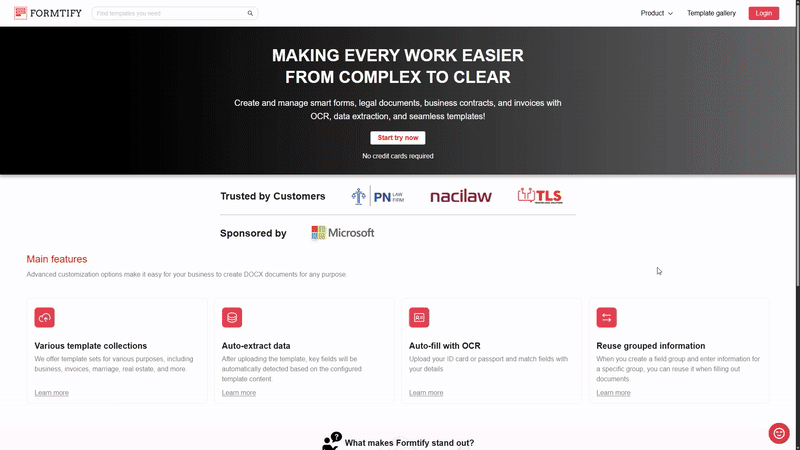
Get Started Now!
Using Formtify templates, you can create high-quality documents in minutes—no uploads, no hassle! 🚀
